U-100 to U-299: An issue happened with the update services
Updated
Note: The instructions in this article can be applied to the following error codes: U-101, U-102, U-103, U-106, U-200, U-201, U-202, U-203, U-204, U-205, U-206, U-207, U-250, U-251, U-252, U-254, U-299
Error codes starting with the letter "U" indicate that a Shadow PC component was not installed properly when Recovery Mode was last initiated.
Recovery Mode is an environment similar to the Alpha, Beta, and Official environments that only includes the essential components necessary to operate your Shadow PC. It acts as an emergency environment, allowing you to access your Shadow PC with limited features when Shadow PC is experiencing update issues.
Follow the steps below to report the issue to Support and try starting Shadow PC again.
Step 1: Send logs to the Support team
![]() Open the Support contact form.
Open the Support contact form.
![]() In your message, specify the error code you received on the Shadow PC launcher.
In your message, specify the error code you received on the Shadow PC launcher.
Note: Error codes are found at the bottom of the launcher:
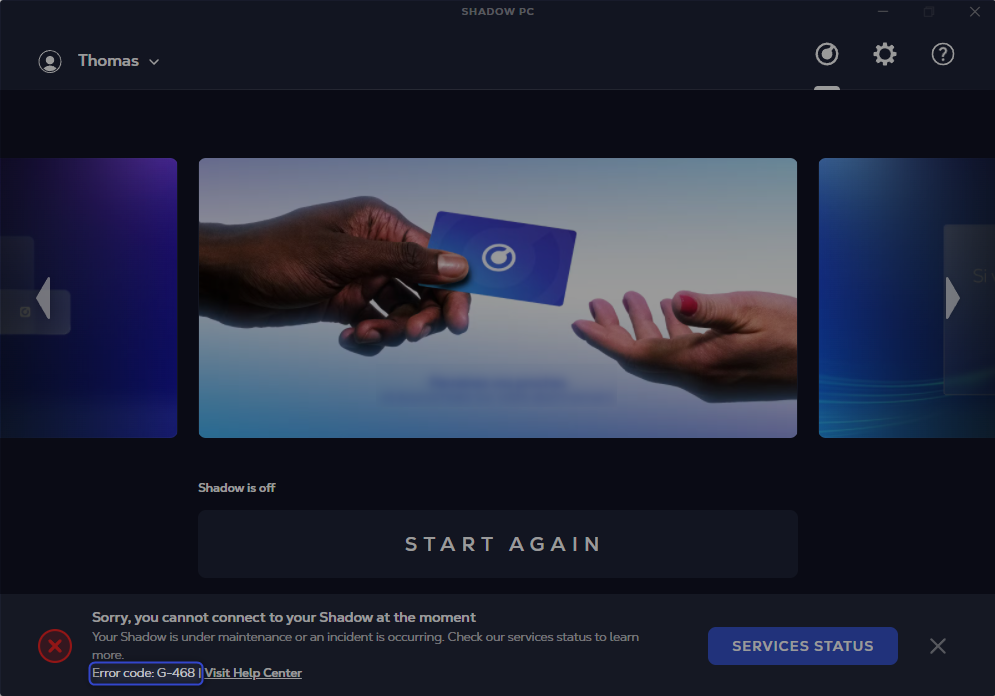
![]() Go to the Help section of the Shadow PC launcher, click Send logs to generate a log code, then paste the code into your message.
Go to the Help section of the Shadow PC launcher, click Send logs to generate a log code, then paste the code into your message.
![]() Submit the form.
Submit the form.
Step 2: Restart Shadow PC
Go back to the Home page of the Shadow PC launcher and click Start Again. Shadow PC will continue to try and repair the component automatically. This may take several minutes.
Support will review your request in the meantime and attempt to repair your Shadow PC for you if the issue is still unresolved.
Still have questions after reading this article?
Check out our other articles or contact Shadow Support.

