About automatic shutdown and Shadow PC
Updated
After long periods of inactivity, Shadow PC will automatically shut itself down. When automatic shutdown is initiated, all of Shadow PC's services and the Windows operating system are turned off. Automatic shutdown helps prevent hardware damage, prioritize power conservation, and uphold our Rules and Restrictions. Save your work before leaving Shadow PC unattended.
Shadow PC has two different automatic shutdown behaviors:
Online shutdown: Shuts down Shadow PC when you are connected and no input has been detected.
Offline shutdown: Shuts down Shadow PC when your stream is closed or disconnected.
Note: Shadow PC will only initiate an online or offline shutdown after a specific amount of time has passed. During an incident, periods of high demand, or peak hours, the timer may change to accommodate users.
Peak hours typically occur between 19:00 and 24:00 UTC.
Online shutdown
Online shutdown occurs when Shadow PC is streaming, but the user appears to be inactive. Shadow PC relies on user input to determine activity, such as keystrokes or mouse clicks.
By default, Shadow PC shuts down after 2 hours of inactivity outside of peak hours. During peak hours, the timer will decrease to 1 hour. To resolve this notification, move your mouse, press a key, or input any other controls using your mouse or keyboard.
Offline shutdown
Offline shutdown occurs when your Shadow PC stream is closed, but Windows is still running. Shadow PC will shut down if the stream is still closed after 10 minutes of inactivity.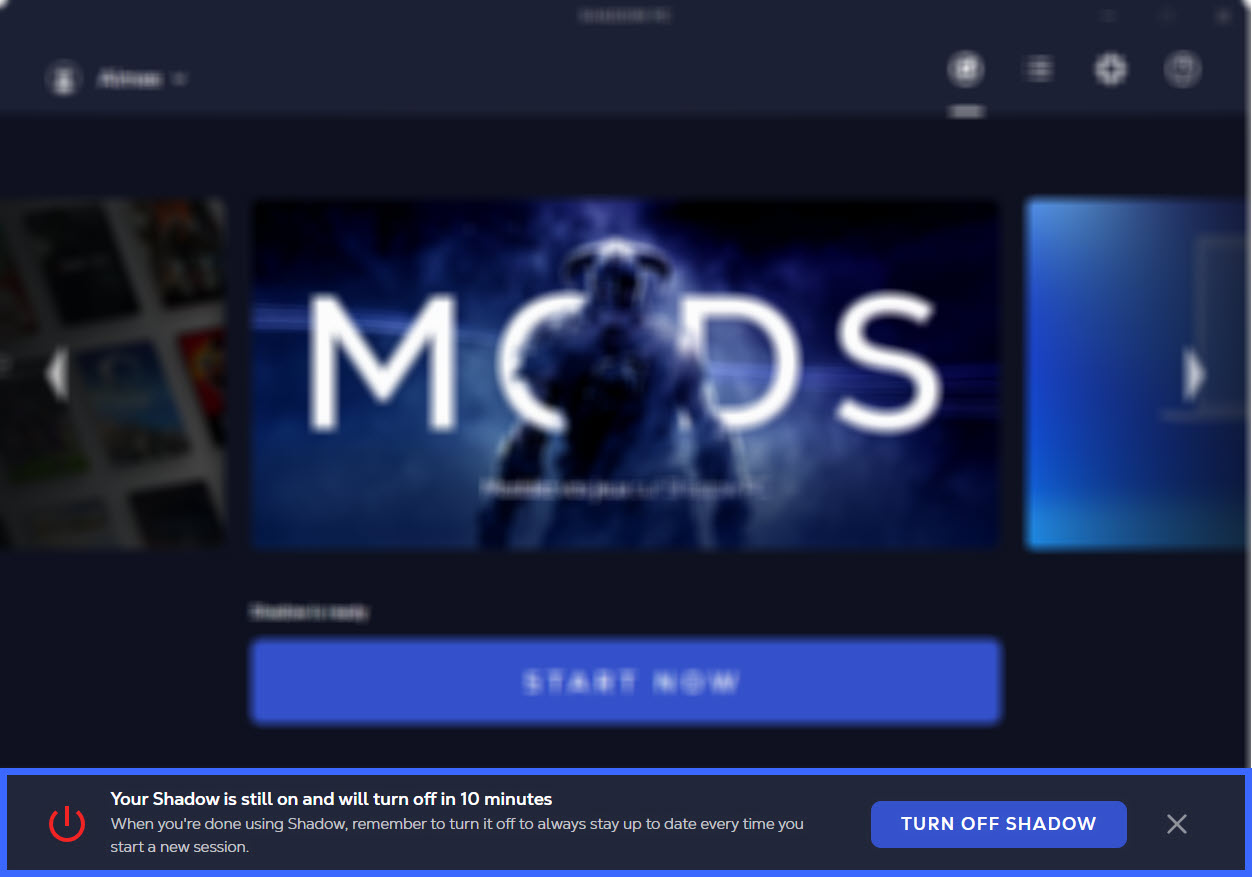
Note: If you have a Shadow PC Pro or Enterprise subscription, note that the shutdown option is not the same.
You can have more information here: About Automatic Shutdown and Shadow PC Pro & Entreprise.
Related questions
Still have questions after reading this article?
Check out our other articles or contact Shadow Support.

