Disposition du clavier du Shadow PC ou incompatibilité de langue
mis à jour
Si Shadow PC n'affiche pas les bons caractères lorsque vous tapez, il y a probablement un problème avec la disposition de votre clavier ou les paramètres de langue. Suivez ce guide pour modifier la disposition du clavier sur votre Shadow PC et votre appareil local.
Note : Les paramètres du clavier et de la langue sur Shadow PC doivent correspondre à ceux de votre appareil local.
Modifier la disposition du clavier sur Shadow PC
Choisissez le système d'exploitation Windows installé sur votre Shadow PC pour voir les instructions de Microsoft :
Modifier la disposition du clavier sur votre appareil local
 Windows
Windows
Choisissez votre système d'exploitation Windows local pour voir les instructions de Microsoft :
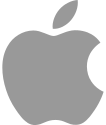 macOS
macOS
Shadow PC vous permet de sélectionner la disposition de votre clavier dans les paramètres du lanceur si vous utilisez un clavier Apple. Cette fonctionnalité a été conçue pour résoudre les problèmes lors de la saisie de touches spécifiques, telles que la touche tilde (~).
Pour sélectionner la disposition de votre clavier, ouvrir le lanceur Shadow PC, puis allez dans Général → Paramètres avancés → Clavier Apple Mac.
Si la mise à jour de la disposition de votre clavier n'a pas résolu le problème ou si la disposition est déjà configurée correctement, vous pouvez également remapper votre clavier sur Shadow PC.
Remappez votre clavier
La reprogrammation du clavier vous permet d'associer une seule touche de votre clavier à une autre touche. Pour remapper votre clavier sur Shadow PC, téléchargez et installez SharpKeys ou voir d'autres recommandations de PCMag.
![]() Avertissement : La reconfiguration de votre clavier peut nécessiter l'installation d'applications tierces. Shadow ne fournit pas de support et ne cautionne pas les applications tierces.
Avertissement : La reconfiguration de votre clavier peut nécessiter l'installation d'applications tierces. Shadow ne fournit pas de support et ne cautionne pas les applications tierces.
Android ou iOS
Si vous utilisez un clavier tiers sur votre téléphone mobile, il est possible que le clavier ne fonctionne pas correctement en raison d'un bug. Les claviers des systèmes d'exploitation mobiles ont tendance à être plus performants avec le logiciel du fabricant.
Essayez de passer au clavier par défaut du fabricant ou de désinstaller le clavier tiers.
Si vous n'avez pas installé de clavier tiers, nous vous recommandons de signaler le problème au fabricant de l'appareil (c'est-à-dire Samsung, Google ou Apple).
Vous avez encore des questions après avoir lu cet article ?
Découvrez notre autres articles ou contacter le support Shadow.

