Adjust the audio quality
Updated
In the Shadow Settings, you can adjust the audio quality from Regular to High. Open the launcher to change this setting.
Since high quality audio delivers lossless sound, this setting requires more bandwidth. Regular mode compresses the sound, using less resources on your network than the High setting.
Make sure your connection is strong enough to handle uncompressed high quality audio. Please see the article Network requirements if necessary.
Note: 5.1 surround sound is not available with Shadow PC.
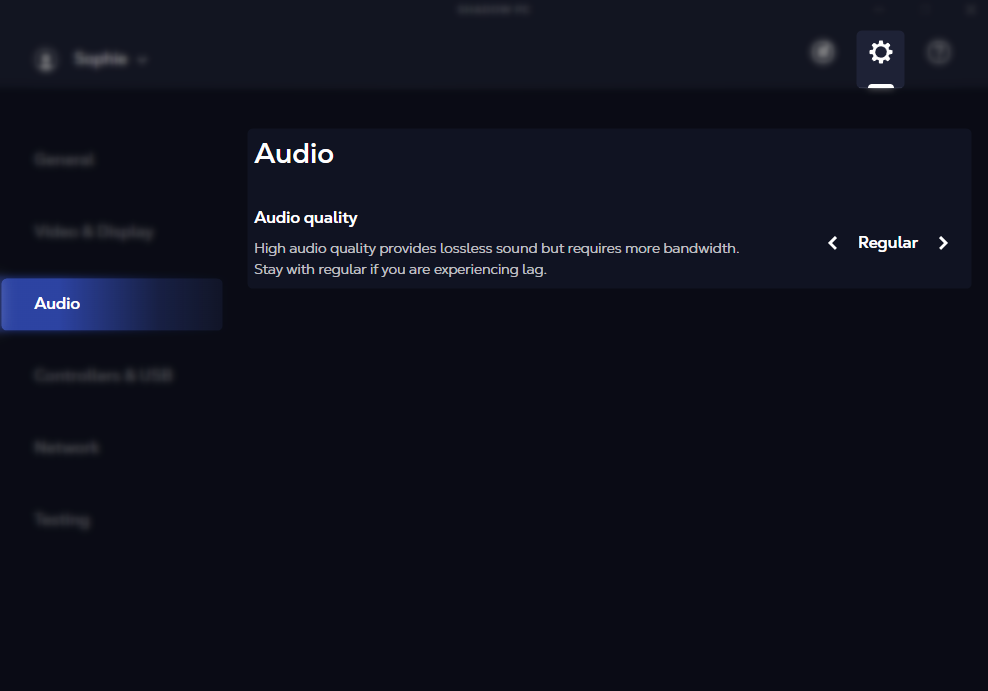
Still have questions after reading this article?
Check out our other articles or contact Shadow Support.

