My Shadow PC is stuck with a blue screen (Cortana) on the launcher
Updated
When you start your Shadow PC on the launcher, you might get stuck for a long time with a blue screen from the Microsoft Assistant Cortana.
If that's the case, use the ALT + TAB shortcut.
If this solution does not work, you can try a factory reset of your Shadow PC by selecting a Ready-to-Play installation.
Please note that will erase all your data on the primary disk of your Shadow PC (disk C:)
Finally, if none of the solutions above work, you can contact Support.
Note: The installation process continues in a hidden window in the background. This is a Windows issue.
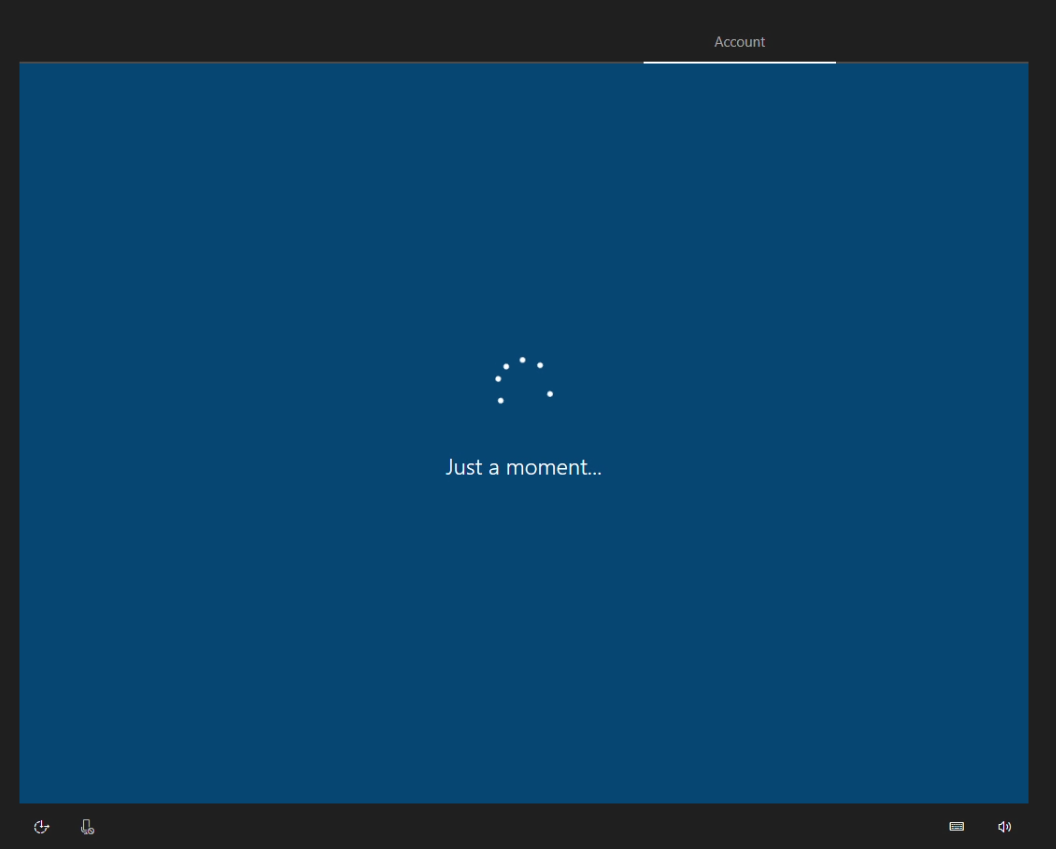
Still have questions after reading this article?
Check out our other articles or contact Shadow Support.

