Streaming Modes
Updated
There are three different streaming modes offered with Shadow: UDP, TCP, and H.265. Shadow uses UDP by default and H.265 is disabled. Read this article to learn how these settings work and whether they should be configured to suit your needs.
High-Efficiency Video Coding (H.265)
High-Efficiency Video Coding, also known as H.265, is a video compression standard.
Enabling H.265 can be helpful if your maximum Bitrate is set to less than 25Mbit/s. H.265 reduces the bitrate used by the stream without reducing video quality.
To use this mode, your local hardware must be able to decode H.265. Most devices manufactured after 2013 are able to decode H.265 without any problems.
If you experience lag when using H.265, please disable this feature.
Streaming settings (UDP & TCP)
UDP and TCP are connection protocols used to send information over the Internet.
Here is the difference between these two modes:
TCP is more reliable than UDP. Data is guaranteed to be delivered and lost/corrupted data will be resent.
TCP is also slower than UDP. TCP has error checking, which makes UDP more fluid.
For these reasons, if you experience packet loss and audio or video stuttering, you should use Prefer stability (TCP). Prefer speed (UDP) is used for smoother streaming.
Try switching between UDP and TCP. If your connection is too slow, the quality of your stream may not improve.Test your connection to Shadow to see if it meets our requirements.
Limited frame rate
Frame rate is the frequency at which consecutive images appear on your screen. This value is expressed in frames per second (FPS).
Depending on your local display, it may display a certain number of images per second. If your computer or screen is too old, there may be delays in the displayed image. In this case, we recommend reducing the frame rate:
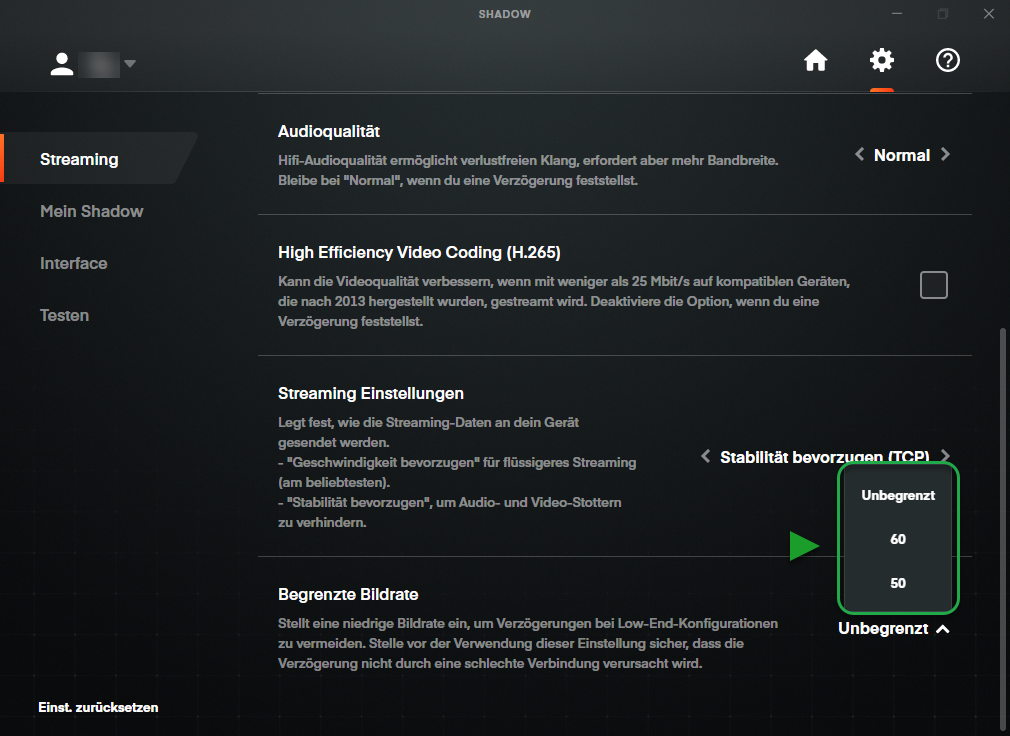
Still have questions after reading this article?
Check out our other articles or contact Shadow Support.

