How to use the Quick Menu on Shadow PC
Updated
The Quick Menu is an overlay menu designed for Shadow PC. To view the Quick Menu, open the Shadow PC launcher, log in, and start Shadow PC. You can adjust most of Shadow PC's settings in the Quick Menu without exiting your stream. This article is here to help you understand the uses and benefits of this feature.
Note: The Quick Menu is available on Windows, macOS, Ubuntu, Android & Android TV, iOS and tvOS, and Raspberry Pi, but it may not appear on low-end configurations that do not meet the recommended requirements. Disable the Quick Menu on low-end configurations in your launcher settings.
Getting around the Quick Menu
Once your stream has started, you'll see a Quick Menu icon at the top of your screen.
This icon disappears when your mouse or other input is idle. You can move your mouse to make the icon appear or use keyboard shortcuts to interact with the Quick Menu.
Upon opening the Quick Menu, you'll be presented with the overlay below.
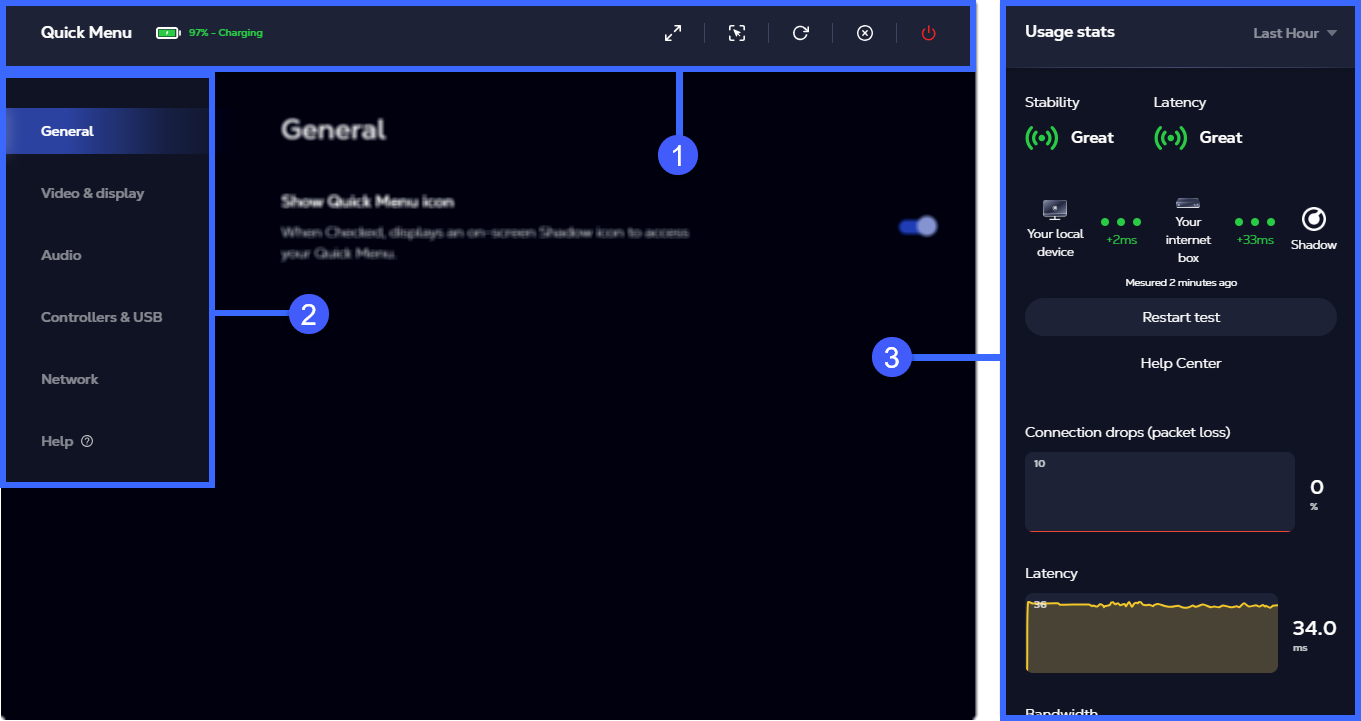
Quick Menu settings
Note: Some settings in this article vary depending on your device's operating system and the launcher version. This article covers the Quick Menu settings available on most Shadow PC apps.
Related questions
Still have questions after reading this article?
Check out our other articles or contact Shadow Support.

