What's the difference between "Automatic" and "Manual" Installation?
Updated
Each time you purchase a new Shadow subscription or reset Shadow to factory settings , Shadow installs Windows 10 for you and lets you choose one of two configurations: Automatic or Manual installation.
"Automatic" lets Shadow configure Windows for you. If you'd like to configure your privacy settings, OneDrive, and other setup options, choose Custom Installation. You can always modify these settings after Windows is installed.
Ready to Play
Choose "Automatic" to select your language and keyboard layout and let Shadow preconfigure the rest.
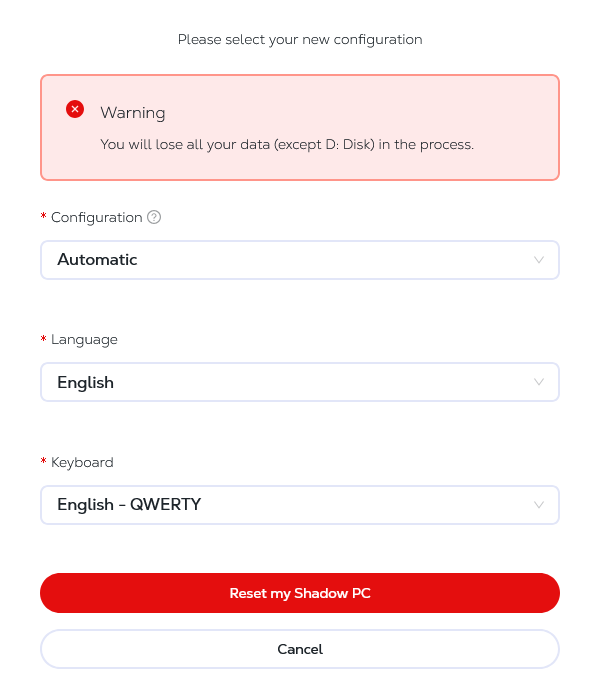
By choosing "Automatic", you will not be required to configure any other Windows settings or sign in to a Microsoft account, but you can set this up later.
Custom Installation
Choose Custom Installation to have Windows guide you through the setup process. To learn more about Windows 10 installation, click one of the settings below, or read through the remaining sections in this article.
If setup takes longer than 30 minutes or you need assistance with the setup process, contact our Support.
Still have questions after reading this article?
Check out our other articles or contact Shadow Support.

