Log in to Shadow PC with your browser
Updated
When you log in to Shadow PC on a new device, you'll be prompted to verify your identity. Follow these steps to complete the process and access your Shadow PC.
Note: You may be required to enter your Two-Factor Authentication (2FA) code or backup key during this process.
Open the Shadow PC app and click Log In.
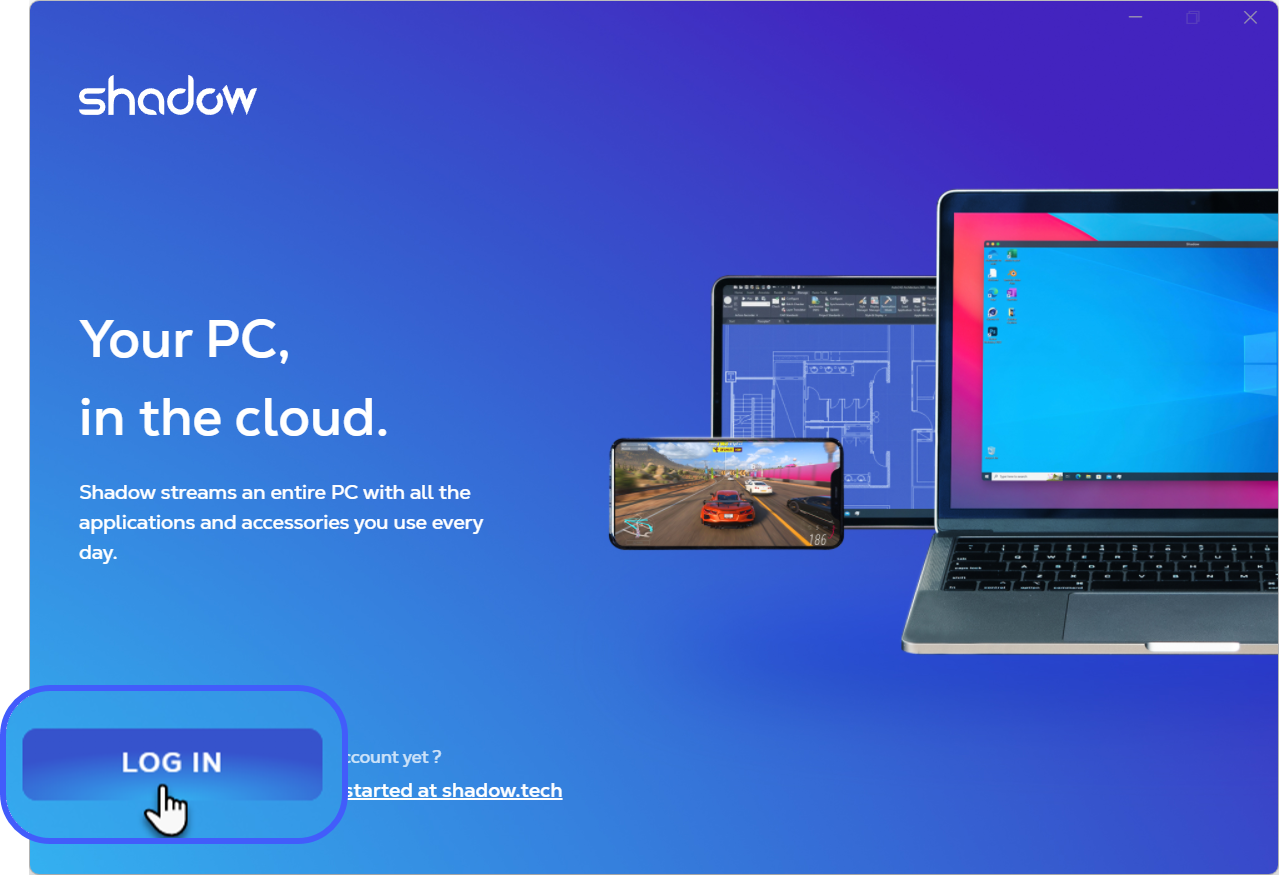
Enter your email and password and click Sign In, or log in with Single Sign-On (SSO).
Click Continue to use this account.
The Shadow PC app will use cookies to remember this device the next time you log in. Allow all cookies on your browser or cookies from shadow.tech.
Related questions
Still have questions after reading this article?
Check out our other articles or contact Shadow Support.

