Windows application fails to update
Updated
When you launch the Shadow application, you may see a message indicating that the application cannot be updated due to a technical problem. This article will show you how to correct this issue.
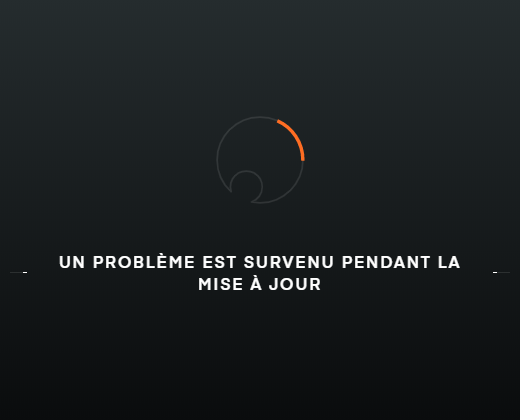
This problem has occurred since version 3.2 of the application. A patch has been deployed but the problem may persist. If this applies to you, follow the instructions below.
First, check the version of your application from the Help menu![]() .
.
If the client version is 3.2.13 or earlier, this means that the application is not up to date.
To update it, completely uninstall the application from Windows settings:
Settings > Apps & Features > Shadow > Uninstall
📌Attention: If you have installed several versions of the application (Official, Beta, or Alpha), check if all of them are up to date and uninstall them if this is not the case. You then just need to re-download the application from your account space.
Here are some other items we recommend:
Still have questions after reading this article?
Feel free to check out our other articles.
You can also contact Shadow support via our form.

