How do I install my Shadow Box?
Updated
![]() Developer Note: Both the Shadow Box and the Shadow Ghost have reached their EOL (End-of-Life) as of January 2024. You may continue to use these devices, but ongoing hardware and software support is no longer guaranteed. Read more on our blog.
Developer Note: Both the Shadow Box and the Shadow Ghost have reached their EOL (End-of-Life) as of January 2024. You may continue to use these devices, but ongoing hardware and software support is no longer guaranteed. Read more on our blog.
To begin, check that your package contains:
1x Shadow Box
1x Electrical cord
1x Electrical transformer
1x Displayport to HDMI cable
Once you've verified the contents of your package, find a location for your Shadow Box. To keep your Shadow Box in good condition, avoid damp, hot and poorly ventilated places.
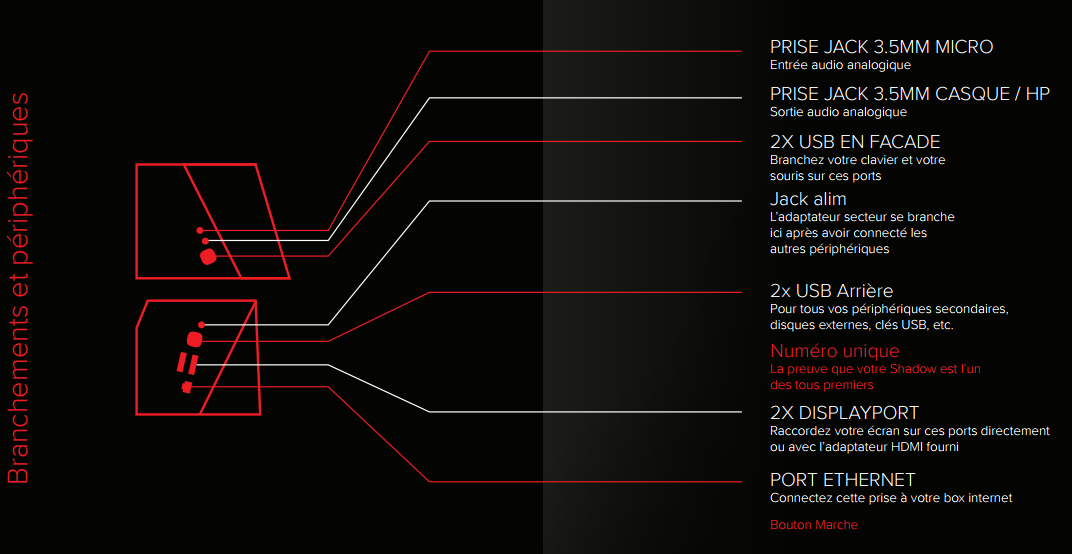
Let's move on to connections:
Connect your screen to the Shadow Box. If your screen has an HDMI port, you can use the Displayport to HDMI cord provided with the Shadow Box.
Connect an Ethernet cable directly connected from the Ethernet port to your Shadow Box.
Plug your mouse and keyboard into the front of your Shadow Box.
Connect the electrical cord to the transformer.
Plug the electrical transformer into a power outlet then plug the electrical cord into the Shadow Box.
You can now start your Shadow!
Still have questions after reading this article?
Check out our other articles or contact Shadow Support.

