How do I activate “low connection” mode on my Shadow Box?
Updated
![]() Developer Note: Both the Shadow Box and the Shadow Ghost have reached their EOL (End-of-Life) as of January 2024. You may continue to use these devices, but ongoing hardware and software support is no longer guaranteed. Read more on our blog.
Developer Note: Both the Shadow Box and the Shadow Ghost have reached their EOL (End-of-Life) as of January 2024. You may continue to use these devices, but ongoing hardware and software support is no longer guaranteed. Read more on our blog.
The "low connection" mode, also called "H265 mode", is very useful for users who do not have a fiber connection. It is available on applications, the Shadow Ghost but also on the Shadow Box.
Activate H.265 in the Settings menu under Advanced Settings after you've logged in to your Shadow account.
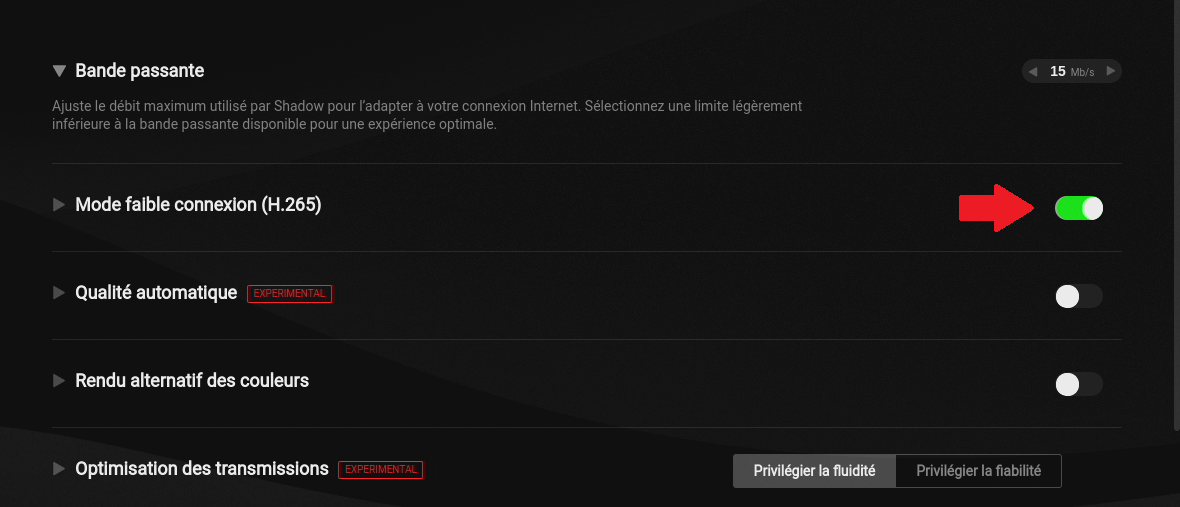
Reminder: Only activate "low connection" mode if your download speed is 30 mbps or lower. To learn more, please refer to this article: Low connection mode (H.265)
Still have questions after reading this article?
Check out our other articles or contact Shadow Support.

